CREST Registered Penetration Tester (CRT) – Notes for Candidates
The notes for candidates gathers essential information about the CRT exam and intends to support CREST candidates on their preparation increasing their chances of success. It is split into 6 sections:
1. Exam overview: explains the CRT exam and its general scope
2. Exam structure: information on format, duration, materials allowed
3. Exam preparation: list of resources to help you prepare and practice ahead of your exam
4. Exam content: details the content structure of the exam and what to expect
5. Exam grading: information on marking structure and pass mark
5. Exam booking and logistics: information on exam policies and logistics
1. Exam overview
CREST Registered Penetration Tester (CRT) exam
The CRT exam is an intermediate level examination that tests a candidate’s knowledge in assessing operating systems and common network services. It includes web app security testing and methods to identify common web app and infrastructure security vulnerabilities.
Please ensure you refer to the syllabus available on CREST website when preparing for the exam.
The CRT exam is exclusively available at selected Pearson VUE Test Centres globally.
If you have any queries related to the CRT exam and syllabus, please contact CREST at [email protected]
2. Exam structure
Exam format
The CRT exam remains a practical assessment consisting of multiple choice, flags and short form answers. The main difference is that candidates will not be able to use their own laptops and therefore will not able to access their own tooling. A version of Kali Linux will be available within the exam environment to address the practical assessment.
Exam duration
The exam duration is 2.5 hours and candidates will be given an additional 15 minutes for reading time prior to the start of the exam. The questions can be answered in any order.
Pre-requisites
A valid CREST Practitioner Security Analyst (CPSA) certification is required before you can book and sit the CRT exam.
Exam notes
Candidates are able to pre-upload files ahead of their practical exam via CRESTDrive. These files will be accessible on the day of the exam.
3. Exam preparation and practice
In order to allow candidates to familiarise themselves with the tooling available in the exam environment, a virtual machine is available. The virtual machine will host a version of Kali Linux that can be used to perform all required tasks within the exam. This machine has a large number of tools installed, including licensed versions of Nessus Professional and BurpSuite Professional.
Please access the Kali Virtual Machine here.
The CRT Amazon image is the exact copy of the exam machine but Burp Suite and Nessus do not have licenses. These are fully licensed in the exam environment in Pearson VUE.
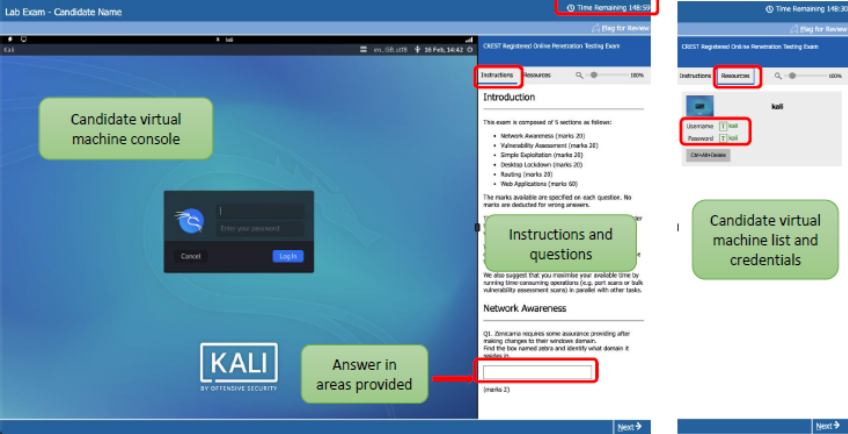 Image of exam layout
Image of exam layout
Please note that:
- It is not possible to copy and paste information from Kali to the answer sheet so care must be taken when typing answers.
- You will be provided with full instructions on how to access Kali.
- During the exam, the NEXT button will end the exam, but a warning message will appear.
Additional resources to help with your preparation:
Sample questions
Examples of questions that help candidates to understand what to expect from the examination environment. You’ll find our sample questions here.
Top tips
This document offers some useful tips to help prepare for the exam.
4. Exam content
New areas being covered in the CRT exam are Routing Manipulation and Networks.
This practical exam contains infrastructure that would typically be found in a real-world test of a medium to large-size organisation. Candidates will be expected to demonstrate their capabilities and competence in:
- Assessing network devices such as switches and routers
- Assessing hosts running Windows operating systems
- Assessing hosts running Unix and Linux (both commercial and open source) operating systems
- Assessing locked-down desktop environments.
Assessing IP networks
Candidates will need to demonstrate a good understanding of the technologies in use and their implications, as well as simply being able to run tools and scripts.
For further information on the skills being assessed, consult the exam Syllabus.
The subsections covered in the infrastructure stage are as follows:
Network awareness
Candidates will be required to identify hosts and services on an IP network, to enumerate basic information, and to interact with basic services.
Vulnerability assessment
Candidates will be required to find vulnerabilities that might typically be identified by vulnerability scanners and exploit them to extract related information.
Simple exploitation
Candidates will be required to exploit systems and services in order to obtain key pieces of data, such as emails, passwords, or data from a database.
Desktop lockdown
Candidates will be given access to a restricted desktop environment. They will be required to bypass the restrictions in order to collect specific data.
Routing manipulation
Candidates will be required to understand and interact with IP networks in order to access systems and services that would otherwise be inaccessible.
Web application assessment details
The application assessment consists of multiple simple web applications. The web applications will be based on common web application technologies hosted on Windows and Unix platforms.
Pages have been designed to provide the candidate with a series of generic vulnerabilities to find, assess and exploit.
5. Exam grading
Mark allocation
The exam breakdown consists of 160 marks split between Infrastructure (100 marks) and Applications (60 marks). The detailed breakdown is available on the following table:
| Components | Total Marks |
Infrastructure
Desktop lockdownNetworksRouting Manipulation Simple ExploitationVulnerability Assessment
| 100
20
20
20
20
20 |
Web Application
Elements of Applications will be assessed in accordance with Appendix G of the syllabus | 60
60 |
Pass mark
Candidates must achieve at least 60% in both Infrastructure and Web Application to achieve a pass. Passing one of the sections but failing the other one will result in a failure overall.
Feedback
Unsuccessful candidates will be informed about their scores in the Infrastructure and Web Application components where they achieved a lower mark than 60%. The scores will not be disclosed for components where they were successful and have achieved 60% or more.
6. Exam booking and logistics
Exam location
The CRT exam is delivered at a wide number of Pearson VUE centres that meet the technical requirements for this examination. Please visit the Pearson VUE website and follow the on-screen instructions to schedule your examination.
Retake policy
Unsuccessful candidates may retake the CRT exam 8 weeks after the original exam date.
Invigilation
A test centre administrator/invigilator will be present throughout the examination to answer any procedural questions that candidates may have and assist in troubleshooting. The invigilator will not provide any support or advice related to the exam content.
If an issue does occur, a case will be filed. Every effort will be made to accommodate the continuation of your exam and all cases will be investigated and resolved within 3-5 business days. Pearson VUE should provide you with a case ID number. Please ensure you retain this information as this may be required at a later date.
Communication of results
Examination results will be emailed to the candidate within 5 working days of the examination. Digitally signed certificates, where appropriate, will be emailed to candidates
Special accommodations
Candidates must contact the CREST support team at least 2 weeks before the potential exam date with a formal medical report from a qualified medical practitioner specialising in the particular condition. Candidates should register an account with Pearson VUE but not book an exam date until the accommodation request has been processed. Please check CREST Special Accommodations policy for more information























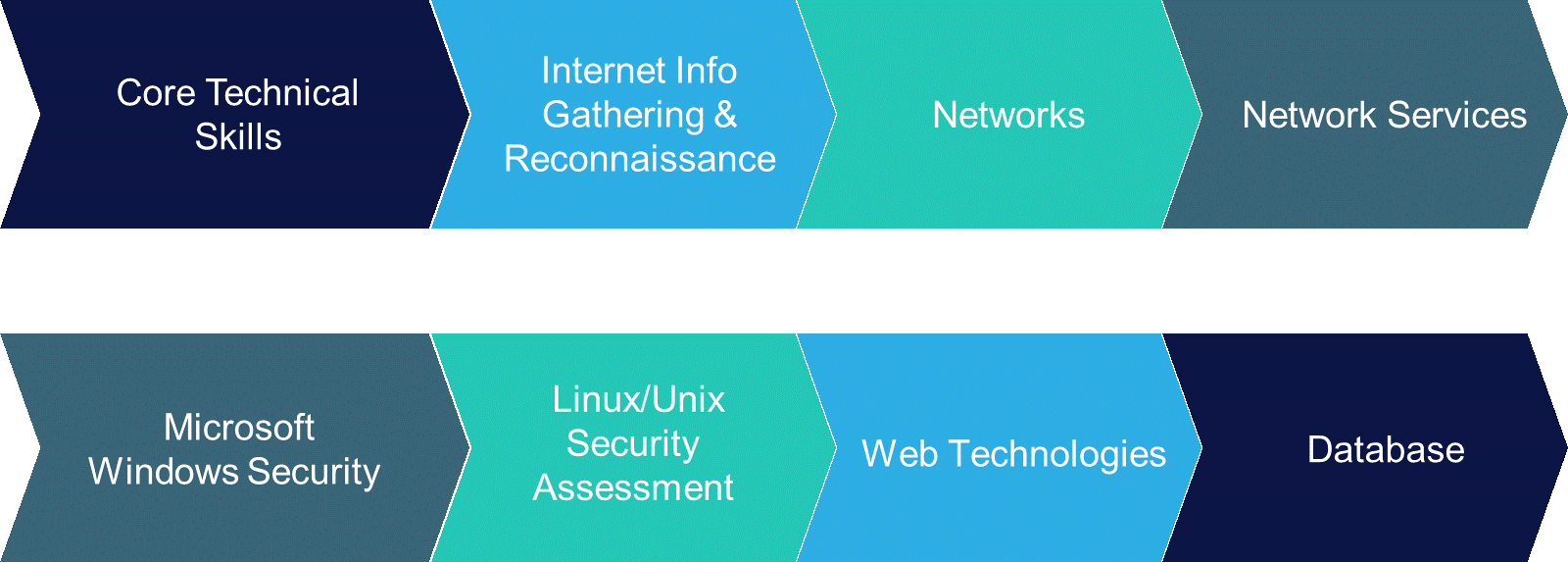
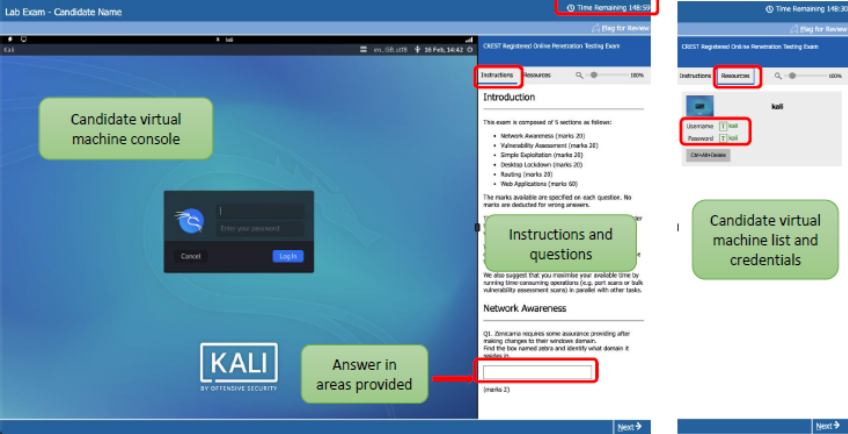 Image of exam layout
Image of exam layout
